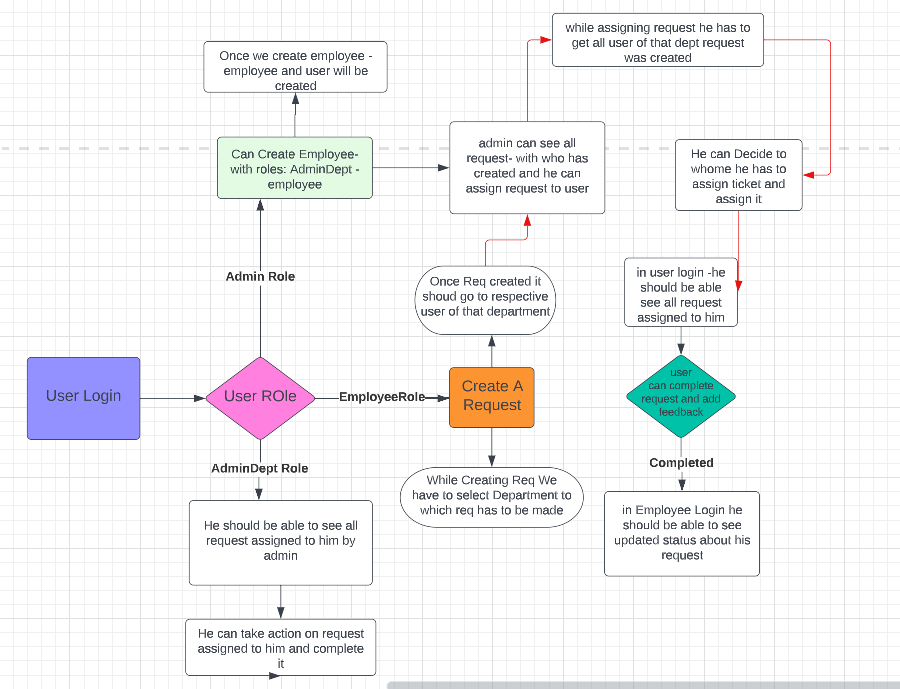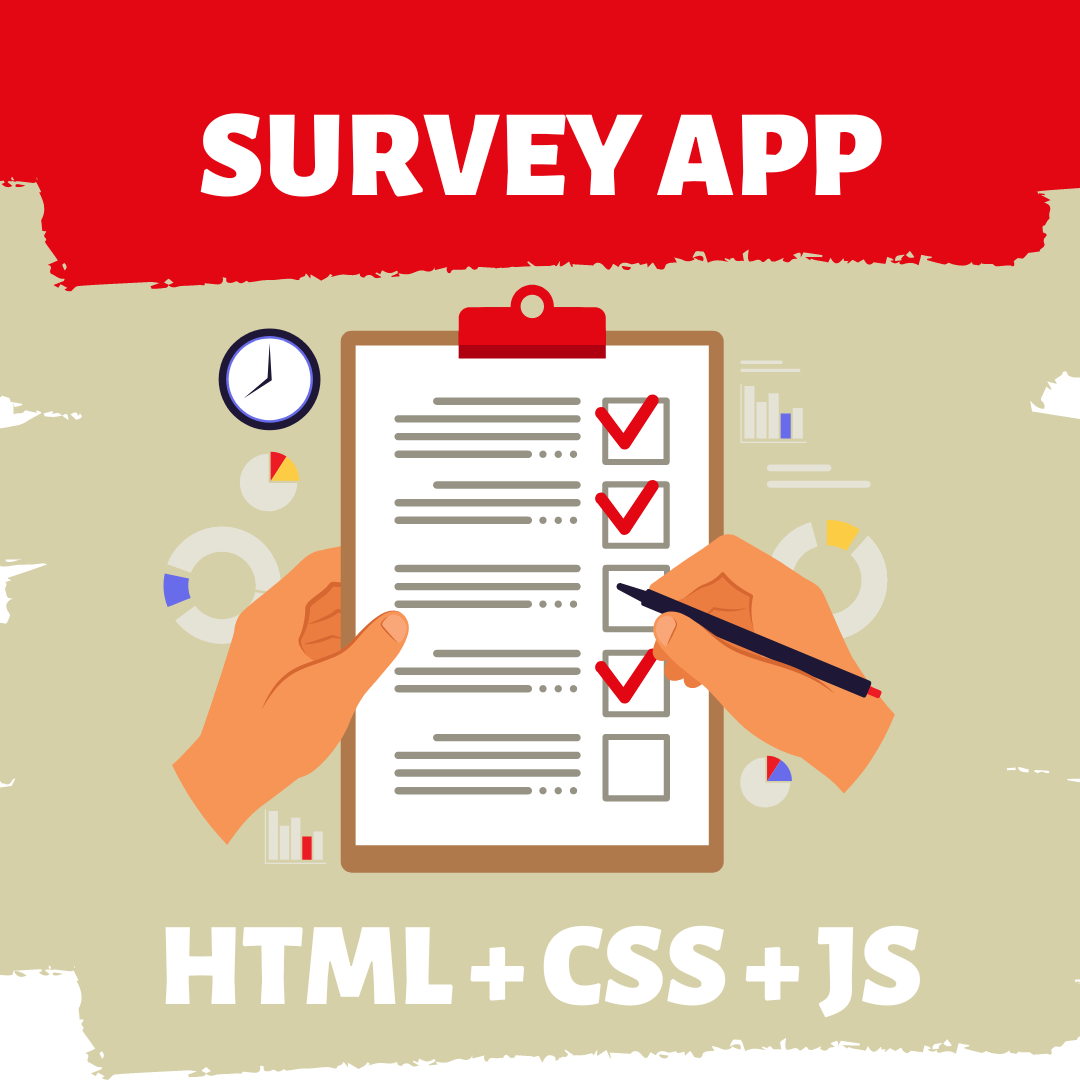Before building your survey app, you should define your target audience. Who will be using your app? Is it for businesses, researchers, students, or anyone who wants to conduct a survey? Knowing your target audience will help you determine the features you need to include in your app.
There are many different platforms you can use to build a survey app. You can use web technologies like HTML, CSS, and JavaScript to create a web-based survey app, or you can use mobile app development tools like React Native or Flutter to create a native mobile app.
Key features of survey app :
- User-friendly survey builder: A user-friendly survey builder is essential for any survey app. It should allow users to easily create and customize their surveys by adding different question types, choosing themes, and setting up logic.
- Multiple question types: A good survey app should support various question types like multiple-choice, open-ended, Likert scale, rating scales, and more.
- Custom branding: Custom branding allows users to customize their surveys with their company or organization's logo, colors, and other branding elements.Custom branding allows users to customize their surveys with their company or organization's logo, colors, and other branding elements.
- Multiple distribution methods: The app should support various methods of survey distribution, such as email, social media, website embeds, QR codes, and more.
- Data analysis: The survey app should include data analysis tools that allow users to analyze their survey results and gain insights into their data.
API Details
[
{
"DeptId": 0,
"DeptName": "string",
"DeptHead": "string",
"CreatedDate": "2023-03-11T14:18:08.436Z"
}
]
[
{
"DeptId": 0,
"DeptName": "string",
"DeptHead": "string",
"CreatedDate": "2023-03-11T14:18:08.436Z"
}
].accordion-body,
though the transition does limit overflow.
Flow Diagram